
Statistical Analysis of PCB Production Data
StatXpert®
StatXpert is a measurement, analysis, and monitoring tool that helps improve quality.
The software provides both statistical analysis tools in the form of Cp, CpK, standard deviation calculations, and an interactive graphical tool that visualizes the changes in measurements over time without any prior configuration work.
Data Collection
This module allows for quick and easy data collection from your testers and production machines.
- Simple configuration for each file format through the software interface
- Creation of import configuration profiles
- Numerous dedicated interfaces available as well as a generic interface
- Highly configurable database structuring (one database per product, one database per product family, etc.)
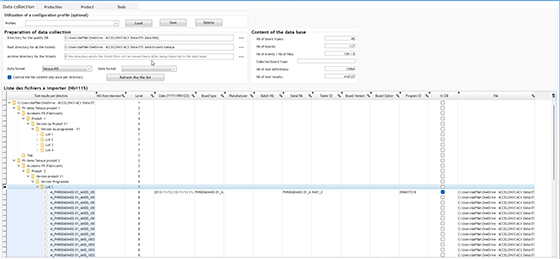
PCB Production line usage
Where StatXpert® can be used?
Our applications can be used at multiple levels of your PCB production line. Here is an example.
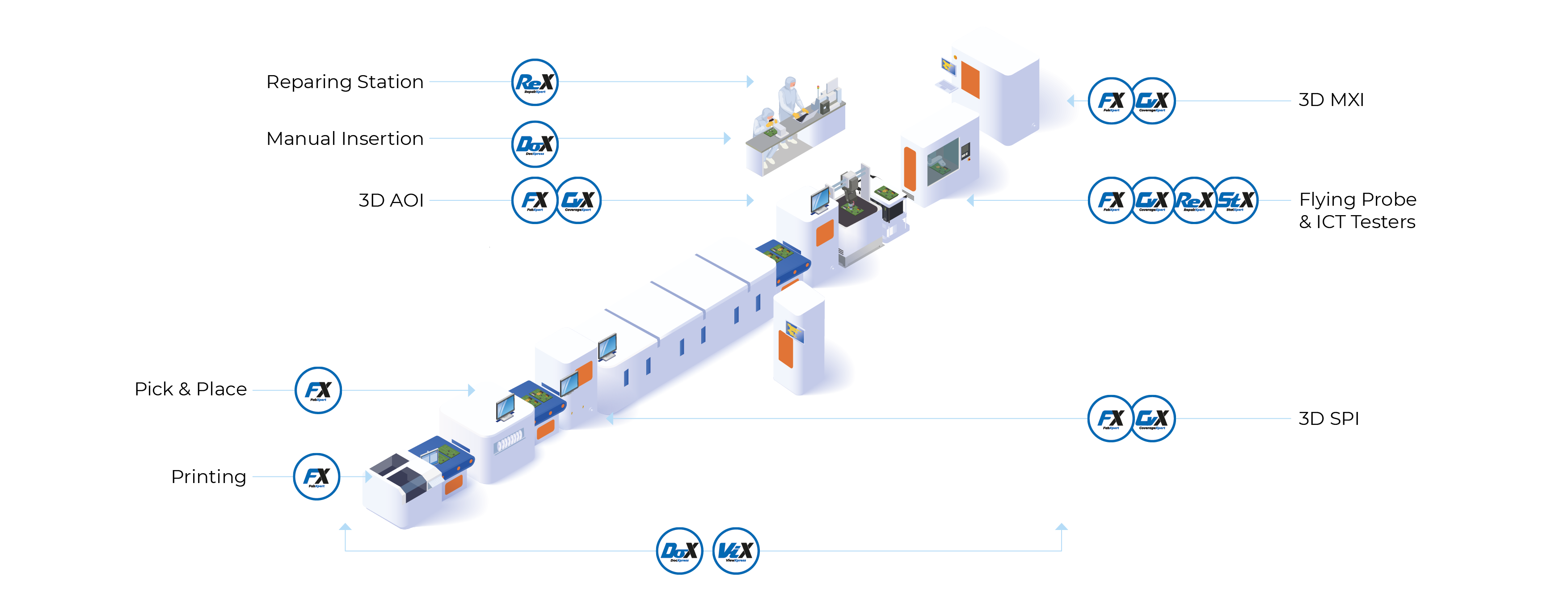
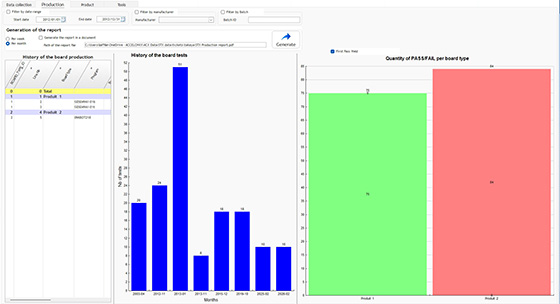
Production Report
The production report allows for the generation of high-level reports on products:
- Production history of PCBs
- Graphical history of PCB tests
- Histogram of PASS/FAIL quantities by PCB type
- First Pass Yield (FPY)
- Data filtering by date, manufacturer, batch, etc.
- PDF report generation
Products Module
A module that allows for the calculation, visualization, and analysis of various indicators dynamically:
- Calculation of key statistical indicators to validate the stability of your programs, accuracy, trends over time, and the impact of ongoing production changes
- Data analysis to quickly identify technical issues (measurement instability, debugging problems) and initiate improvements
- Display of various indicators: Cp, CpK, standard deviation, etc.
- Display of test descriptions and all measured values
- Measurement stability graph for each test description
- Implementation of specific monitoring points
- Display of the most frequent defects
- Sorting and filtering of results functionality
- PDF report generation
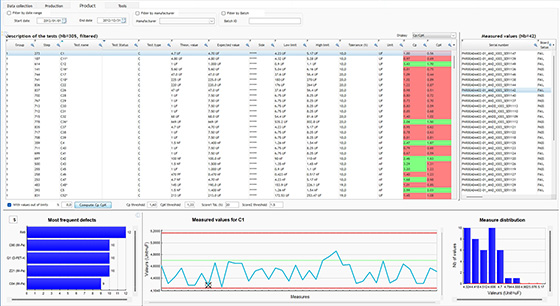
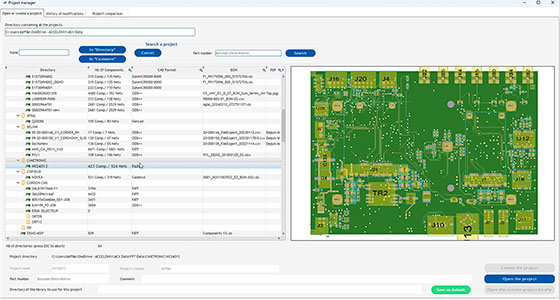
Automation Tool
This tool allows for the automation of data collection tasks and report generation based on configuration criteria:
- Configuration through the software's graphical interface
- Data collection by profile
- Automatic creation of production reports
- Automatic creation of highly configurable analysis reports
- Filtering by date, by product