
Interactive test coverage analysis For PCB
CoverageXpert®
CoverageXpert is an interactive, programming-free tool designed to assess the test coverage of an electronic circuit board and generate detailed reports on this coverage.
Developed by Accelonix Software, this application leverages the expertise of our technicians and engineers, with over 20 years of experience in the field of electrical testing.
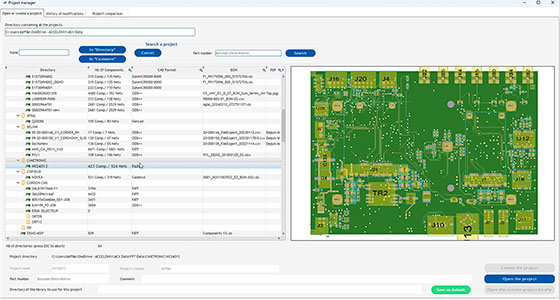
Project Manager
Project Manager is a tool for managing Accelonix Software applications. It allows for:
- Opening and closing projects
- Creating projects
- Previewing a project before opening
- Navigating directory structures
- Searching for projects within a directory structure and loading by barcode
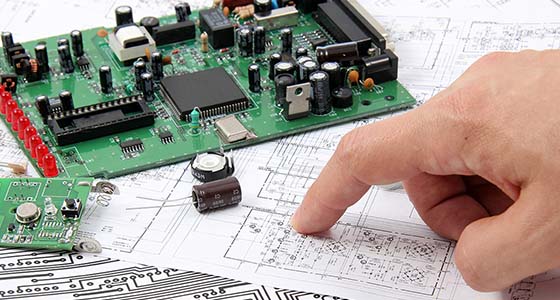
Importer of Various Design Data
Input data, which can come from different sources, is fundamental in the creation of a project. These data can be grouped into a single project.
CoverageXpert supports:
- All current industry CAD standards (including IPC 2581)
- Automatic file format identification
- Importing electrical schematics
- Importing images (CoverageXpert enables the overlay of electronic circuit images, aiding the user in tasks like fine-tuning and optimization)
PCB Production line usage
Where CoverageXpert® can be used?
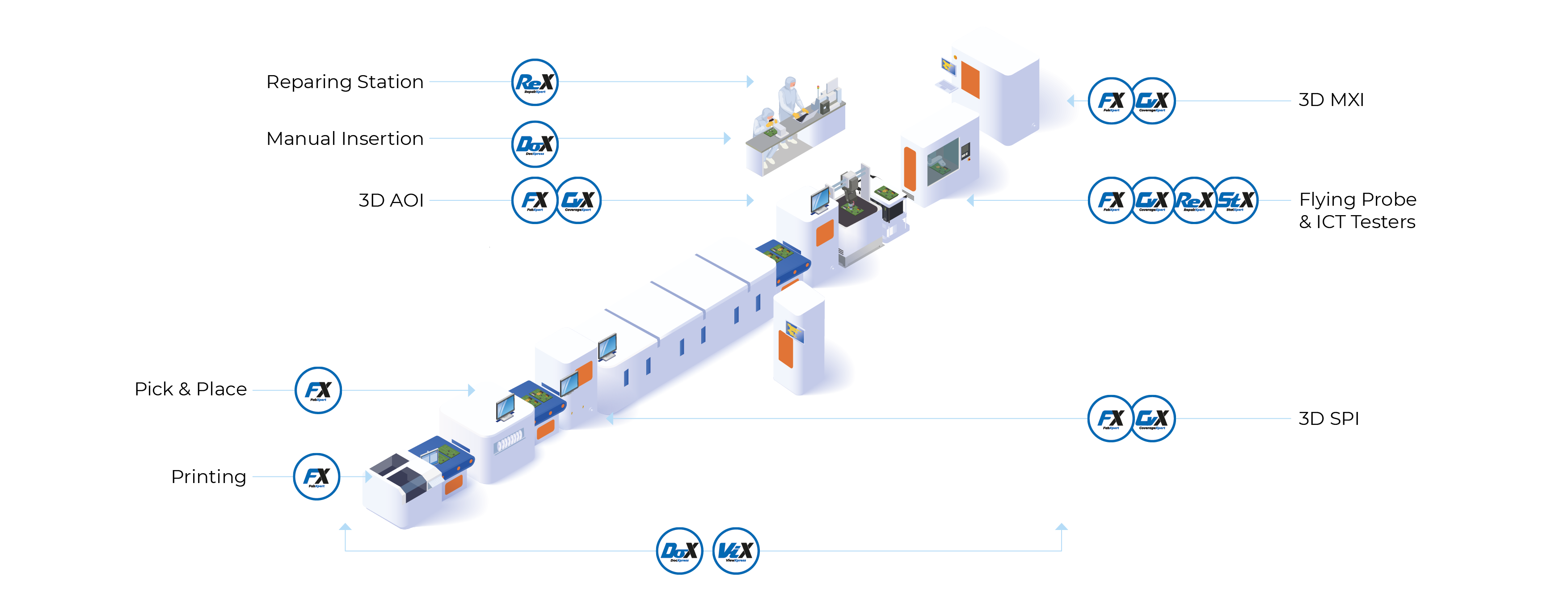

Bill of Materials (BOM) for PCB Assembly
The BOM is a complete inventory of the elements necessary to manufacture a product. It allows for the entry of product codes, values, quantities, etc.
In addition to CAD data, the BOM importer has the following functions:
- Imported in text and Excel format
- Graphical configuration with profile saving for quick reuse
- Identification of polarized components
- Identification of manufacturing operations
- BOM/CAD data consistency check
- Identification of duplicate components
- Automatic classification of assembled and non-assembled components
The BOM importer’s pre-processing features accelerate project preparation, preselect components, create groups, and distribute components, facilitating data processing.
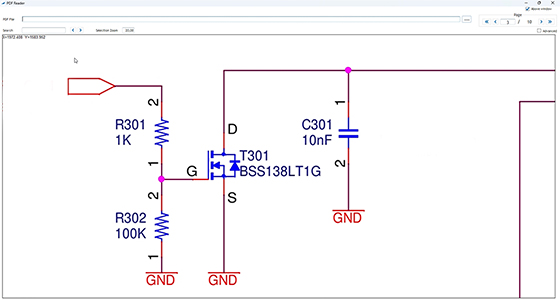
Electrical Schematic
FabXpert comes standard with an electrical schematic importer. It allows you to synchronize the CAD data displayed in the viewer with the electrical schematic.
- Automatic localization of a component from the layout to the electrical schematic
- Automatic localization of a component from the electrical schematic to the layout
- Integration of synchronization with data editors, facilitating access to necessary information (e.g., pin identification)
- Available in the repair station and throughout the entire Accelonix Software suite

Machine Data
CoverageXpert supports a wide variety of different formats. Imported files allow for the creation of test definitions (test steps, test sequences, etc.), thus comparing practical aspects with theoretical ones.
- AOI and SPI inspection machines
- Electrical testers: ICT, flying probe, functional
- X-ray inspection machines
- Boundary scan tester
In cases where a machine (or process) cannot extract coherent data, CoverageXpert allows for the manual creation of test definitions for any type of machine.
- Visual inspection
- Functional tester, etc.
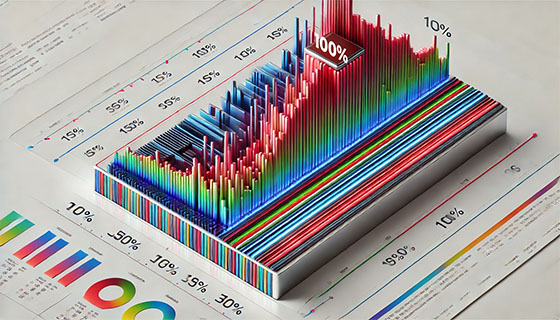
Test Coverage Analysis
The analysis can be performed using two methods:
- Predictive test coverage analysis based on data (test definitions) created by the software
- Realistic test coverage analysis based on machine data imported into the software
Calculation rules for scores are configurable, allowing for interactive analysis adjustments to account for board-specific characteristics, certain tests, and specific testers.
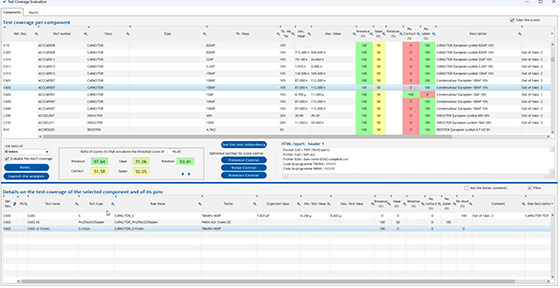
Test Coverage Results
- For each machine individually
- For the cumulative set of equipment
For each part:
- The resulting test scores are calculated based on rules defined by component class and test type
- Associated tests are displayed
- For each associated test, the coverage score is displayed
Prioritization of scores highlights components that appear to be insufficiently tested.
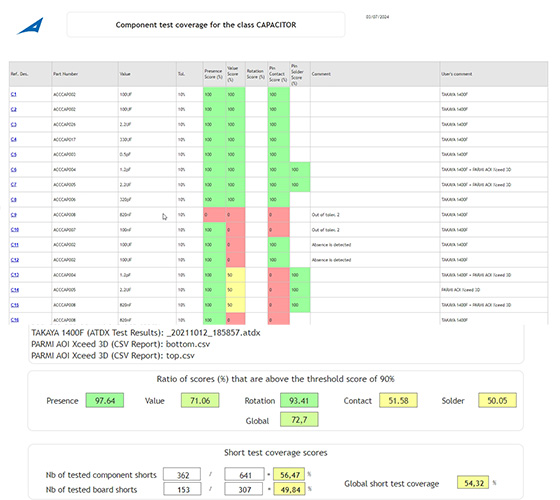
Test Coverage Reports
CoverageXpert simplifies the creation of reports. These detailed reports provide a comprehensive view of test coverage analysis, essential for informed decision-making in PCB manufacturing.
- Reports in PDF and HTML format
- Integration with the DocXpress documentation module, allowing for the creation of instruction sheets for untested or poorly tested components