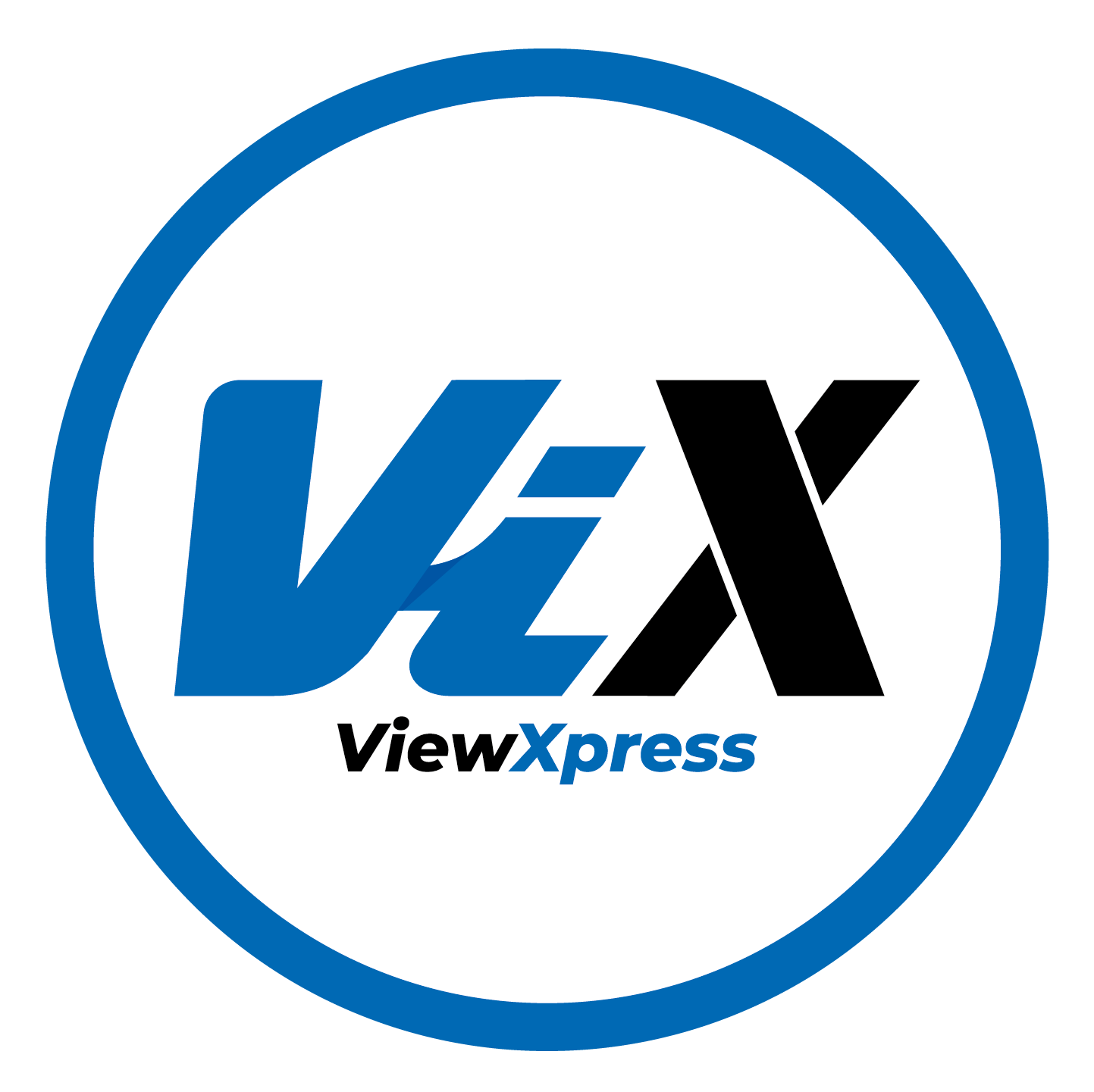
Data Viewer for PCBs
ViewXpress®
ViewXpress is the data viewer for the Accelonix software platform. It can read all project data, from CAD to electrical schematics including documentation created with the DocXpress module.
basic features
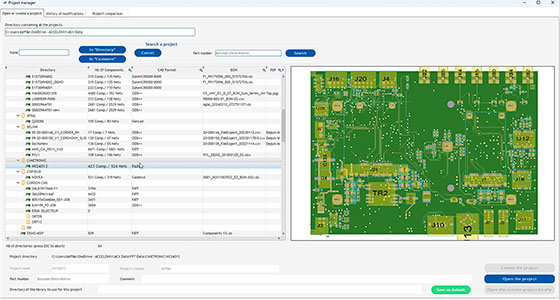
Project Manager
Project Manager is a tool for managing Accelonix Software applications. It allows for:
- Opening and closing projects
- Creating projects
- Previewing a project before opening
- Navigating directory structures
- Searching for projects within a directory structure and loading by barcode
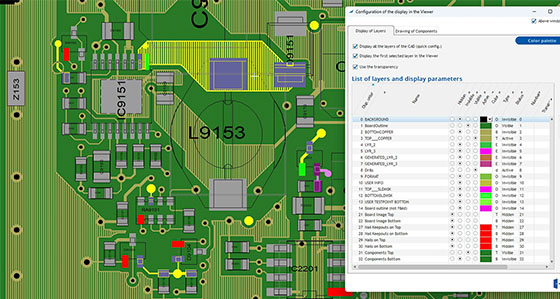
CAD Data Viewer, Fast and Configurable
The data viewer is a fundamental element in an NPI solution. It must be fast, configurable, and offer all the features expected by the user. Primarily, it is used to visualize design data.
- Visualization of CAD data
- Visualization and configuration of imported layers
- Definition of colors and display order
- Use of transparency
- Definition of component display layers
- Zoom in, zoom out
- Search for components, nets, etc.
- Selection of components, pins, vias, nets, etc.
- Measurement tools
- Selection blinking
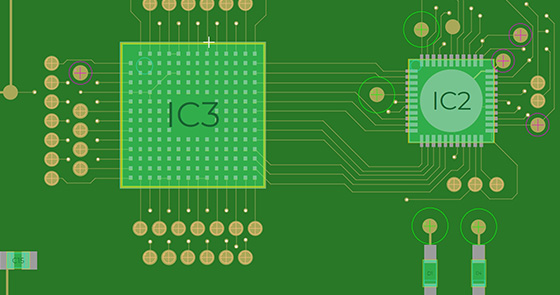
Product Information Tool
This tool will help and guide you in selecting the information accessible through the viewer.
- Selection of components and visualization of their characteristics
- Sorting and filtering selections (part number, package, quotation, side, technology, etc.)
- Display of filters
- Links with the electrical schematic
- Display and selection of nets in accordance with the component selection, etc.
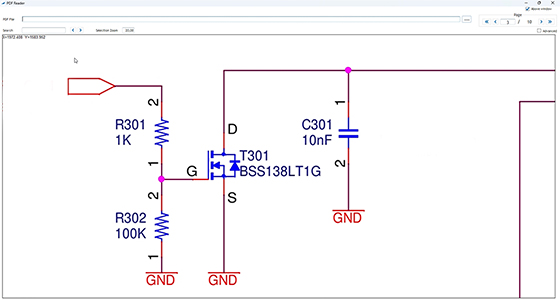
Electrical Schematic
FabXpert comes standard with an electrical schematic importer. It allows you to synchronize the CAD data displayed in the viewer with the electrical schematic.
- Automatic localization of a component from the layout to the electrical schematic
- Automatic localization of a component from the electrical schematic to the layout
- Integration of synchronization with data editors, facilitating access to necessary information (e.g., pin identification)
- Available in the repair station and throughout the entire Accelonix Software suite
PCB Production line usage
Where ViewXpress® can be used?
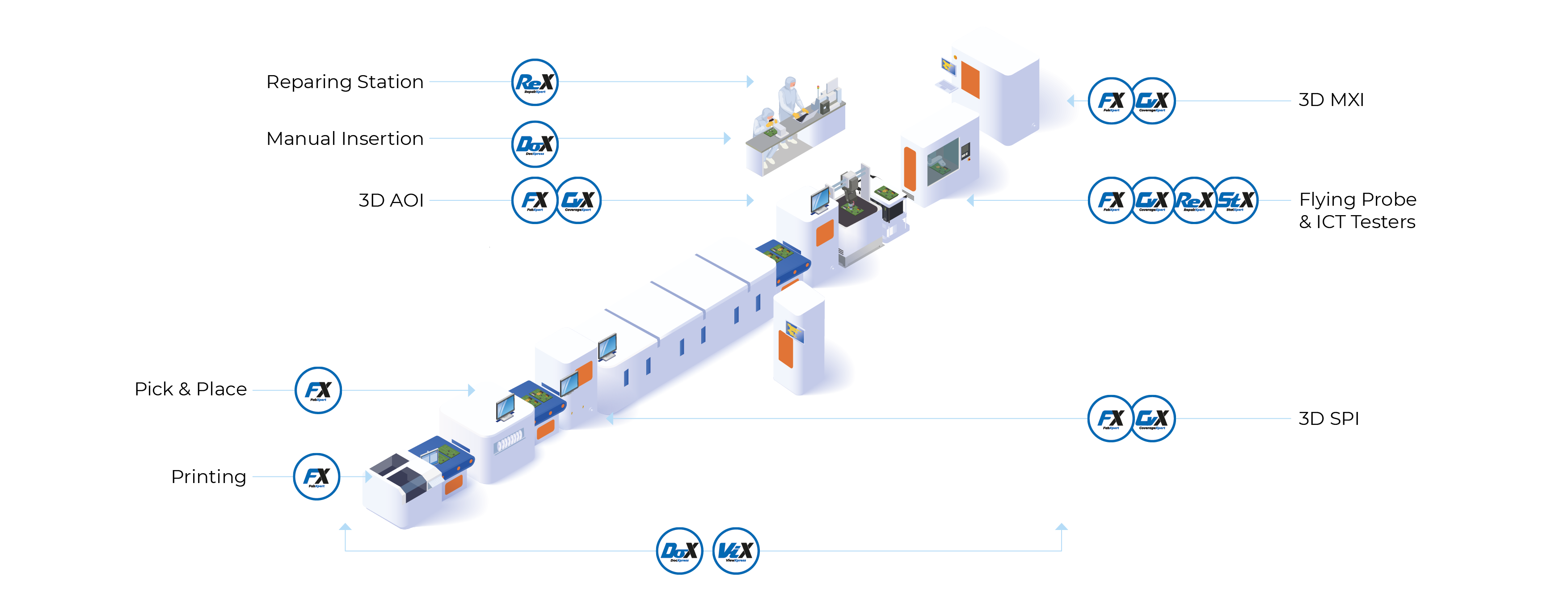
Advanced features
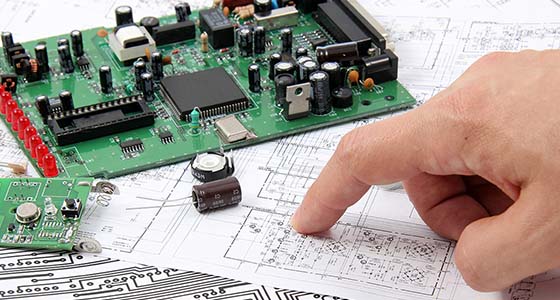
In addition to the basic version, the viewer can be a standalone application that allows importing data.
Importer of Various Design Data
Input data, which can come from different sources, is fundamental in the creation of a project. These data can be grouped into a single project.
ViewXpress supports:
- All current industry CAD standards (including IPC 2581)
- Automatic file format identification
- Importing electrical schematics
- Importing GERBER files
- Importing DXF files
- Importing images (FabXpert enables the overlay of electronic circuit images, aiding the user in tasks like fine-tuning and optimization)

Bill of Materials (BOM) for PCB Assembly
The BOM is a complete inventory of the elements necessary to manufacture a product. It allows for the entry of product codes, values, quantities, etc.
In addition to CAD data, the BOM importer has the following functions:
- Imported in text and Excel format
- Graphical configuration with profile saving for quick reuse
- Identification of polarized components
- Identification of manufacturing operations
- BOM/CAD data consistency check
- Identification of duplicate components
- Automatic classification of assembled and non-assembled components
The BOM importer’s pre-processing features accelerate project preparation, preselect components, create groups, and distribute components, facilitating data processing.