
Program creation for PCB manufacturing & testing
FabXpert®
FabXpert is a software solution and digital data management tool designed for the electronic circuit manufacturing industry. It addresses various needs by offering specialized modules for manufacturing and testing.
Starting from design data all the way to production data creation, FabXpert is a robust and user-friendly solution with an innovative approach for the user!
A Completely Integrated Solution within One Project
FabXpert is a modular software that provides a fully integrated solution for electronic circuit manufacturing.
A project created within FabXpert can be utilized across various Accelonix Software applications including:
- Manufacturing
- Testing
- Documentation
- Test coverage
This seamless integration ensures complete data consistency and facilitates collaboration among different teams throughout the manufacturing process.

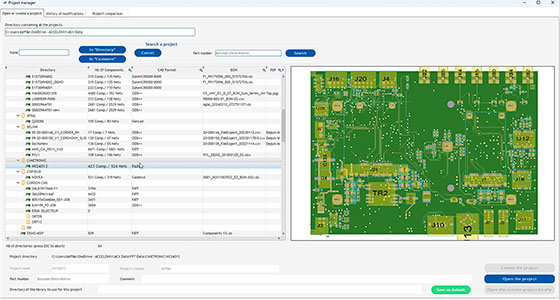
Project Manager
Project Manager is a tool for managing Accelonix Software applications. It allows for:
- Opening and closing projects
- Creating projects
- Previewing a project before opening
- Navigating directory structures
- Searching for projects within a directory structure and loading by barcode
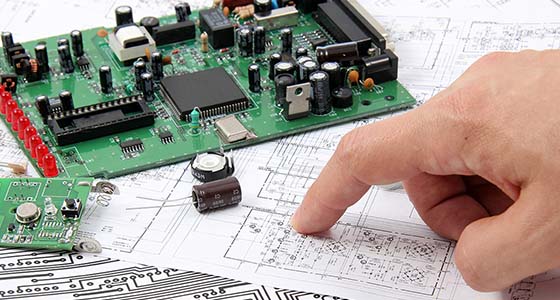
Importer of Various Design Data
Input data, which can come from different sources, is fundamental in the creation of a project. These data can be grouped into a single project.
FabXpert supports:
- All current industry CAD standards (including IPC 2581)
- Automatic file format identification
- Importing electrical schematics
- Importing GERBER files
- Importing DXF files
- Importing images (FabXpert enables the overlay of electronic circuit images, aiding the user in tasks like fine-tuning and optimization)
PCB Production line usage
Where FabXpert® can be used?
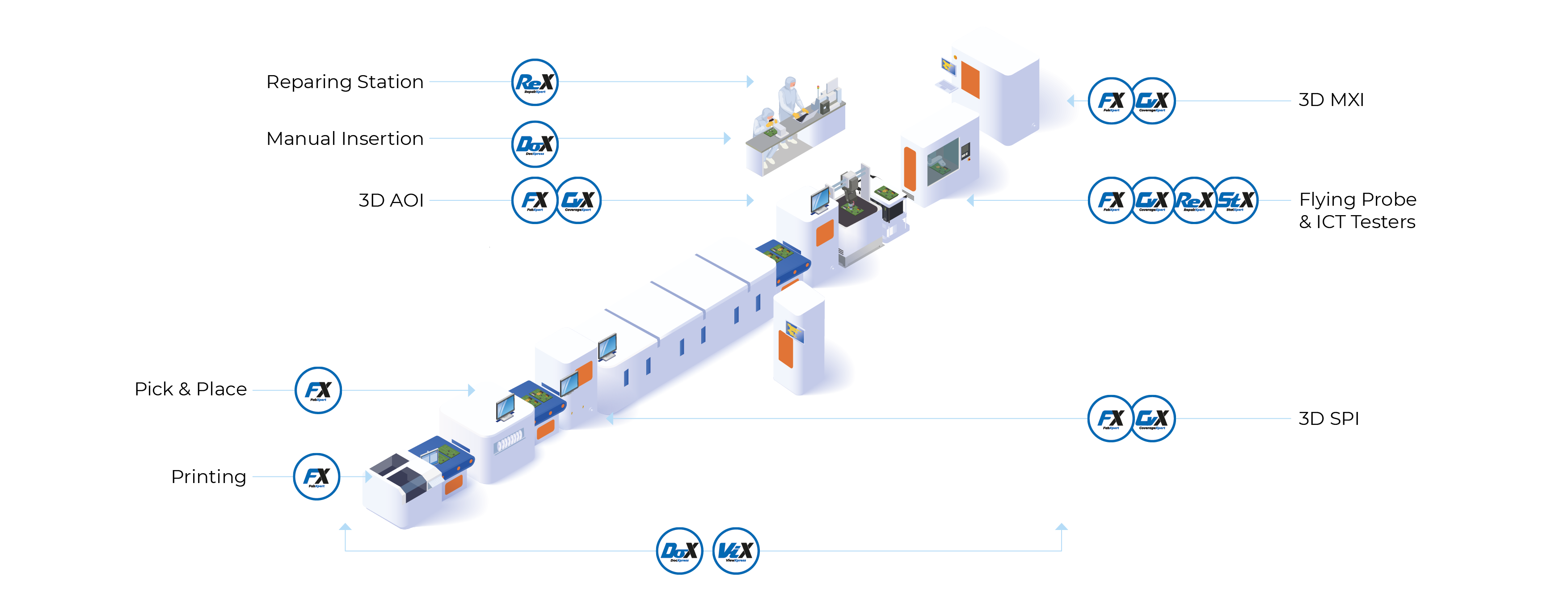

Bill of Materials (BOM) for PCB Assembly
The BOM is a complete inventory of the elements necessary to manufacture a product. It allows for the entry of product codes, values, quantities, etc.
In addition to CAD data, the BOM importer has the following functions:
- Imported in text and Excel format
- Graphical configuration with profile saving for quick reuse
- Identification of polarized components
- Identification of manufacturing operations
- BOM/CAD data consistency check
- Identification of duplicate components
- Automatic classification of assembled and non-assembled components
The BOM importer’s pre-processing features accelerate project preparation, preselect components, create groups, and distribute components, facilitating data processing.
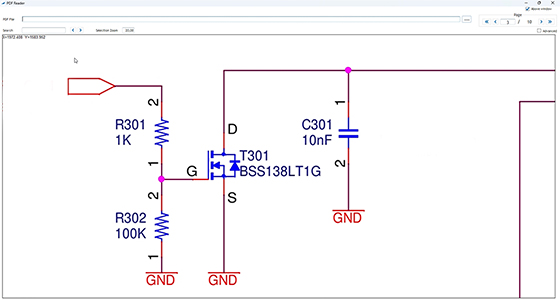
Electrical Schematic
FabXpert comes standard with an electrical schematic importer. It allows you to synchronize the CAD data displayed in the viewer with the electrical schematic.
- Automatic localization of a component from the layout to the electrical schematic
- Automatic localization of a component from the electrical schematic to the layout
- Integration of synchronization with data editors, facilitating access to necessary information (e.g., pin identification)
- Available in the repair station and throughout the entire Accelonix Software suite
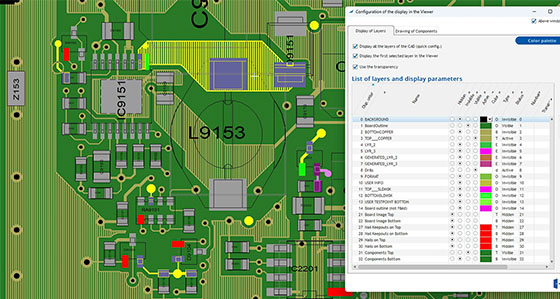
CAD Data Viewer, Fast and Configurable
The data viewer is a fundamental element in an NPI solution. It must be fast, configurable, and offer all the features expected by the user. Primarily, it is used to visualize design data.
- Visualization of CAD data
- Visualization and configuration of imported layers
- Definition of colors and display order
- Use of transparency
- Definition of component display layers
- Zoom in, zoom out
- Search for components, nets, etc.
- Selection of components, pins, vias, nets, etc.
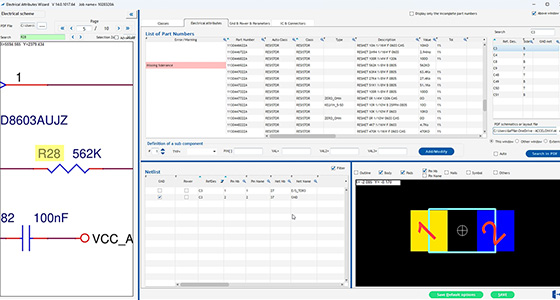
Dedicated project preparation editors with integrated assistants
Our philosophy is to assist the user as much as possible in enriching a project. It is necessary to add information while ensuring nothing is forgotten, making post-processing more efficient.
We have integrated assistants into our editors:
- Validation tools: avoid missing important information, guide the entry of information, etc.
- Filtering tools, sorting tools, and coloring tools to improve efficiency and reliability
- Component editor and electrical attribute editor: creation/deletion/modification of components and/or component information
-
Package editor: visualization/modification/
deletion/addition of information and layers
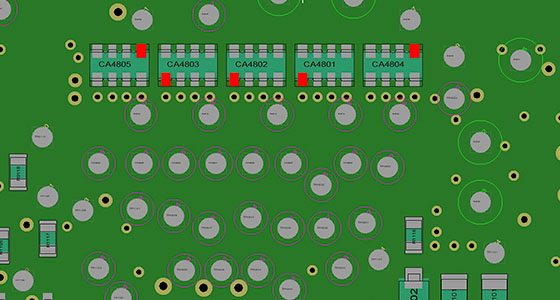
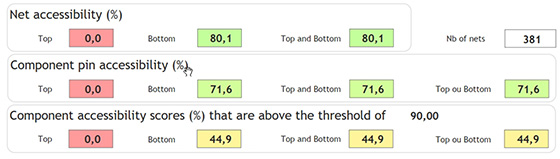
Bed of Nails, ICT & Flying Probe Tester, definitions and analysis tools (DFT)
The bed of nails definition module (position of a test needle, for traditional and/or flying probe tester) has all the necessary tools to select these positions. In addition to the creation of profiles that allow the definition of a project to be reused from one project to another, this module has the following features:
- Definition of the type of pads that can be used (test points, vias, etc.)
- Nails selection strategy
- Automatic nail numbering
- Physical constraints for standard bed of nails tester
- Display of nails, "keep out" zones, and nail size
- Analysis assistant for missing nails: A click allows you to select the inaccessible equipotential in the viewer and graphically identify the selection failure.
- Report generation
- Manual addition/modification/deletion of nails
A standard analysis tool is available. It allows you to link the nails selection to the components and, depending on the technology of your tester (single-sided / double-sided), establish an access level. This analysis tool allows you to add virtual nails to evaluate accessibility and create a report that can be shared with a design office.
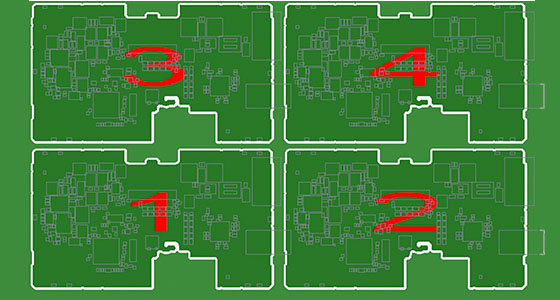
Panelization
FabXpert comes standard with a panelization module, a product duplication module based on an assistant.
- Definition of the number of PCBAs in a panel
- Identical or different rotation
- Multiple methods for entering distances between PCBAs
- Tool for duplicating PCBA blocks
- Duplication preview and advanced features to define panel size, spacing, etc.

Many Output Interfaces Available
The manufacturing module of FabXpert allows you to interface with many placement machines, as well as SPI, AOI, and electrical testers, including bed of nails or mobile probes. These output interfaces are highly customizable with many features, depending on the type of tester.
It also has a generic interface that allows you to create your own output formats.
Panelization is taken into account in all interfaces.
System Libraries
Once a project is finalized, it is always a good idea to capitalize on the work done.
- FabXpert allows you to create as many libraries as you want. These libraries accumulate electrical and physical characteristics.
- A project/library or library/project update mechanism is available and can be triggered automatically by the software or by the user.
- Permanent link with the project